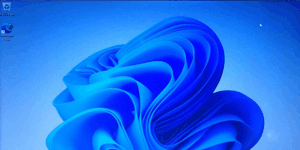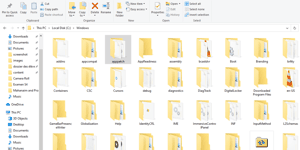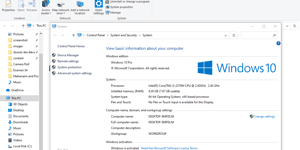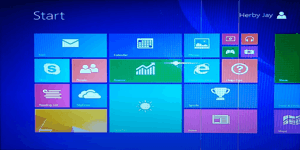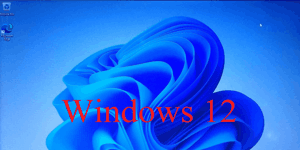In the ever-evolving landscape of operating systems, Microsoft continues to innovate with each new release. Windows 11, the latest iteration in the Windows series, has generated considerable buzz since its launch. As users contemplate upgrading from Windows 10, it becomes imperative to understand the differences and improvements offered by Windows 11. This comprehensive comparison delves into various aspects, including the user interface, performance, gaming capabilities, compatibility, and productivity features, highlighting the advancements that Windows 11 brings over its predecessor.
In this tutorial, I will teach you all difference between Windows 10 and 11.
I am not responsible any damage that may occur.
User Interface and Design
One of the most noticeable changes in Windows 11 is its revamped user interface. The Start Menu is now centered, providing a cleaner and more organized look compared to Windows 10’s left-aligned menu. The taskbar icons are centered as well, offering a more balanced aesthetic. Live Tiles, a hallmark of Windows 10, have been replaced with static icons, streamlining the interface and enhancing user experience. Additionally, Windows 11 introduces new snap features like Snap Layouts and Snap Groups, allowing users to manage open windows more efficiently. These enhancements reflect Microsoft’s commitment to modernizing the user interface, making it more intuitive and visually appealing.
Performance and System Requirements
Windows 11 brings significant improvements in performance and resource utilization. The operating system is optimized to run on a wider range of hardware configurations, ensuring smoother performance even on older devices. With Windows 11, Microsoft has focused on optimizing CPU, RAM, and GPU usage, resulting in faster boot times, quicker application launches, and improved overall responsiveness. These optimizations translate into a more efficient and enjoyable user experience, especially for users transitioning from Windows 10.
Gaming Capabilities
Windows 11 introduces several gaming-centric features that enhance the gaming experience for enthusiasts. One of the key advancements is Auto HDR, a technology carried over from Xbox consoles, which automatically adds High Dynamic Range (HDR) to supported games. This results in richer colors and improved visual fidelity, providing a more immersive gaming experience. Additionally, Windows 11 supports DirectStorage, a technology that enables faster loading times by allowing games to load graphical assets directly from the NVMe SSD, reducing CPU overhead and enhancing gameplay responsiveness. These gaming-focused enhancements showcase Microsoft’s commitment to making Windows 11 the platform of choice for gamers.
Compatibility and Android Apps Integration
Windows 11 expands its compatibility by supporting a broader range of hardware. However, the new operating system requires Secure Boot and UEFI firmware with Secure Boot capable of running in TPM version 2.0. These requirements might pose challenges for older devices or those with incompatible hardware. On the positive side, Windows 11 integrates Android apps through the Microsoft Store, allowing users to download and run Android applications on their Windows devices. This integration broadens the app ecosystem and provides users with more options, bridging the gap between the Windows and Android platforms.
Productivity Features and Microsoft Teams Integration
Productivity is a cornerstone of Windows operating systems, and Windows 11 continues this tradition with several enhancements. Microsoft Teams, a popular communication and collaboration platform, is deeply integrated into the Windows 11 taskbar, enabling seamless communication for both personal and professional users. This integration streamlines video calls, chats, and collaboration, fostering efficient teamwork and communication. Furthermore, Windows 11 introduces Widgets, providing users with personalized news, weather, calendar, and other relevant information directly on the desktop. These widgets enhance productivity by delivering timely information at a glance, empowering users to stay informed and organized.
Conclusion
In conclusion, Windows 11 represents a significant evolution from its predecessor, Windows 10, offering a refined user interface, improved performance, enhanced gaming capabilities, expanded compatibility, and productivity-focused features. While Windows 10 continues to be a reliable and widely used operating system, Windows 11’s advancements make it a compelling choice for users seeking a more modern and efficient computing experience. As technology continues to progress, Microsoft’s commitment to innovation ensures that Windows operating systems remain at the forefront, catering to the diverse needs of users worldwide. Whether users choose to stick with Windows 10 or embrace the new features of Windows 11, Microsoft’s continuous efforts to enhance user experience are evident, shaping the future of computing for years to come.
Share on: