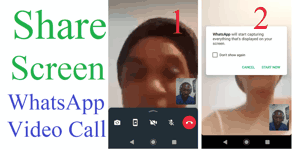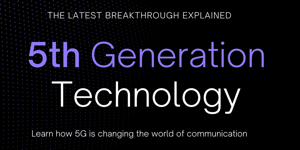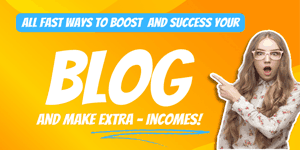Snapchat , once primarily known for its ephemeral messaging, has transformed into much more than just a means of communication. One of its most distinctive features is its role as a photo and video editor. This functionality has significantly broadened Snapchat’s appeal, making it a powerful tool for creative expression, visual communication, and even digital art.
In this tutorial, I will teach you everything about Snapchat and its new features.
Disclaimer: I am not responsible for any damage that may occur.
The Evolution of Snapchat:
In its early days, Snapchat was mainly used to send photos and videos that disappeared after viewing. However, over time, the app introduced various editing features, elevating its status beyond a simple messaging platform. Snapchat recognized the power of visual creativity and integrated sophisticated tools directly into its user interface, providing users with unique and intuitive ways to edit their photos and videos.
Filters and Lenses:
One of Snapchat’s most iconic features is the addition of filters and Lenses. Filters can transform an ordinary image into a captivating artwork. From subtle color effects to radical transformations, filters allow users to customize the look of their photos uniquely on Snapchat.
Lenses, on the other hand, are augmented reality tools that alter facial appearances. Whether it’s adding animal ears, oversized eyes, or intricate animations, Lenses transform the camera experience into something creative and fun. Integrating these elements into Snapchat’s interface has enabled users to create innovative visual content with ease.
Stickers, Emojis, and Text:
Snapchat also offers a diverse range of stickers, emojis, and text options. Stickers can be added to photos to include playful elements, accessories, or expressions. Emojis can be resized, rotated, and placed anywhere on the image, adding a touch of emotion to photos. Text can be styled with different fonts and colors, allowing users to add creative captions or annotations.
Drawing and Creation Tools:
Snapchat allows users to unleash their creativity by drawing directly on their photos. With a variety of colors, line thicknesses, and eraser options, users can create detailed illustrations or quick sketches. This integrated drawing tool offers exceptional flexibility, enabling amateur and professional artists alike to express themselves uniquely.
Advanced Features:
Beyond basic features, Snapchat offers a Creator Mode that provides advanced tools such as artistic brushes, blur effects, and custom filters. These features enable users to push their creativity even further. The Creator Mode is a playground for digital artists and content creators, providing a space where they can experiment and innovate.
Snapchat in the World of Digital Art:
Snapchat’s creative aspect has also opened doors in the world of digital art. Artists worldwide use Snapchat as a platform to create ephemeral and innovative artworks. Whether using Lenses to create interactive augmented reality art or drawing unique pieces with the drawing tools, Snapchat provides a space for artistic experimentation.
Impact on Visual Culture:
Snapchat’s innovative approach to photo and video editing has had a significant impact on online visual culture. Many visual trends, from filters to stylized text effects, originate on Snapchat before spreading to other platforms. The Snapchat aesthetic has become a visual language, influencing how people share and perceive images online.
In summary, Snapchat has remarkably evolved from its beginnings as an ephemeral messaging app. It has transformed into a powerful and creative photo and video editor, offering users intuitive tools to express their creativity visually. From filters and Lenses to stickers and advanced drawing tools, Snapchat has redefined how people edit and share their photos. Whether for personal, artistic, or professional use, Snapchat continues to play a central role in the world of photo editing, inspiring creators worldwide to push the boundaries of their imagination.
Download and install Snapchat
Here are the steps to download Snapchat on different platforms:
For Android Devices:
-
Open Google Play Store:
Tap the Google Play Store icon on your Android device.
-
Search for Snapchat:
In the search bar, type “Snapchat” and press Enter.
-
Select Snapchat:
Tap on the Snapchat app in the search results.
-
Install Snapchat:
Tap “Install” to download and install the app.
For Apple (iOS) Devices:
-
Open App Store:
Tap the App Store icon on your iOS device.
-
Search for Snapchat:
In the search bar, type “Snapchat” and press Enter.
-
Select Snapchat:
Tap on the Snapchat app in the search results.
-
Install Snapchat:
Tap “Get” to download and install the app. You might need to enter your Apple ID password or use your fingerprint or Face ID to confirm the download.
For Computers (Windows/Mac):
Snapchat doesn’t have an official desktop application for Windows or Mac. However, you can use Snapchat on your computer through the web version:
-
Open a Web Browser:
Open your preferred web browser on your computer.
-
Go to Snapchat’s Website:
Visit Snapchat’s official website at www.snapchat.com .
-
Sign In or Create an Account:
Sign in with your existing Snapchat credentials or create a new account if you don’t have one.
-
Use Snapchat on the Web:
You can use many of Snapchat’s features, including sending and receiving snaps, through the web version. Please note that some features available on the mobile app might be limited on the web version.
Remember, always download apps from official app stores (Google Play Store for Android, App Store for iOS) to ensure you’re getting the official and secure versions of the applications.
Share on: