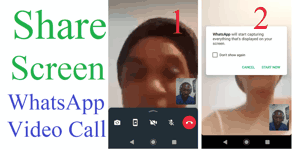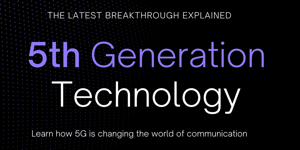“The security of smartphones” refers to the overall protection and safeguarding of smartphones from potential threats, vulnerabilities, and unauthorized access. It encompasses a range of measures and practices aimed at ensuring the confidentiality, integrity, and availability of data stored on smartphones, as well as protecting the privacy and user information.
This includes implementing various security features such as device lock mechanisms (such as PINs, passwords, biometrics),encryption of data, secure authentication methods, protection against malware and viruses, secure app permissions, secure network connections, and secure handling of sensitive information like financial transactions.
In this tutorial, I will teach you how to secure your smartphone.
Disclaimer: I am not responsible for any damage that may occur.
Securing your smartphone involves implementing various security measures to protect your device and the data stored within it. Here are some types of security features and practices you can use to secure your smartphone:
Screen Lock: Setting up a screen lock is one of the basic security measures for your smartphone.This can include options such as a PIN code, pattern lock, password,fingerprint scanner, or facial recognition. Screen locks prevent unauthorized access to your device and ensure that only you or trusted individuals can unlock it.
Screen locks are crucial because they serve as the first line of defense against unauthorized access to your personal data. Even if your smartphone gets lost or stolen, a screen lock significantly reduces the risk of someone gaining immediate access to your sensitive information.
Encryption: Encryption is a powerful security feature that converts your data into a coded format,making it unreadable to unauthorized users. Most modern smartphones have built-in encryption capabilities. By enabling encryption, the data stored on your device, including files, photos, and messages, is protected even if the device is compromised.
Encryption is vital because it adds an extra layer of security to your data. If someone attempts to access your smartphone’s internal storage or removes the memory card, they won’t be able to decipher the encrypted data without the encryption key or password.
Biometric Authentication: Biometric authentication, such as fingerprint recognition or facial recognition, provides an additional level of security to unlock your smartphone. These methods use unique physical characteristics to verify your identity and grant access to the device.
Biometric authentication is advantageous because it combines convenience and security. It offers a quick and seamless way to unlock your smartphone while ensuring that only your authorized fingerprint or face can grant access.
App Permissions: Pay attention to the permissions requested by the apps you install on your smartphone. Apps often require access to various features or data on your device, such as the camera, microphone, contacts, or location. Review and grant permissions only to apps that genuinely require them. Be cautious with granting excessive permissions to protect your privacy and limit potential risks.
Monitoring and managing app permissions are important as they help safeguard your persona information and prevent apps from accessing sensitive data without a legitimate need.
Operating System and App Updates: Regularly updating your smartphone’s operating system (OS) and apps is crucial for maintaining security. Updates often include bug fixes,security patches, and enhancements that address vulnerabilities and protect against emerging threats.
Failing to update your smartphone’s software can leave it vulnerable to known security flaws that can be exploited by attackers. Enable automatic updates or periodically check for updates to ensure your device has the latest security improvements.
Antivirus and Security Apps: Installing reputable antivirus and security apps on your smartphone can provide an extra layer of protection against malware, viruses, and other threats. These apps scan your device for potential risks, block malicious websites, and help safeguard your privacy.
Antivirus and security apps are essential for identifying and removing malware that could compromise your smartphone’s security. They can also provide features like anti-theft protection, allowing you to track, lock, or remotely erase your device in case of loss or theft.
Secure Network Connections: When connecting to the internet using your smartphone, it’s important to prioritize secure network connections. Avoid connecting to unsecured public Wi-Fi networks, as they can be a hotspot for potential cyber attacks. Instead, use trusted and encrypted networks or consider using a virtual private network (VPN) to establish a secure connection.
Secure network connections protect your data from interception and unauthorized access. By using encrypted connections, you minimize the risk of sensitive information, such as login credentials or financial data, being intercepted by malicious actors.
Secure App Downloads: Be cautious when downloading apps onto your smartphone. Stick to official app stores like Google Play Store or Apple App Store, as they have strict security measures in place to minimize the risk of malicious apps. Read user reviews, check app ratings, and verify the developer’s credibility before downloading apps.
Downloading apps from untrusted sources can expose your smartphone to malware or malicious code that can compromise your device’s security and privacy.
Data Backup: Regularly backing up your smartphone’s data is an essential security practice. It ensures that even if your device is lost, stolen, or damaged, you can still recover your important information. Enable automatic cloud backups or manually back up your data to an external storage device.
Data backup protects your valuable data from permanent loss. In case of unforeseen circumstances, such as device theft, hardware failure, or accidental deletion, having a backup ensures you can restore your data and continue seamlessly.
Remote Device Management: Use remote device management features to enhance the security of your smartphone. These features allow you to remotely locate, lock, or erase your device in case it is lost or stolen. They also provide an added layer of protection by preventing unauthorized access to your personal information.
Remote device management features provide peace of mind and an ability to take swift action to protect your data if your smartphone is compromised or falls into the wrong hands.
Securing your smartphone is essential to protect your personal information, maintain privacy, and mitigate potential risks associated with unauthorized access, data breaches, and malware attacks. By implementing a combination of these security measures, you can significantly enhance the security posture of your smartphone and enjoy a safer digital experience.
Share on: