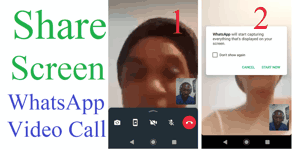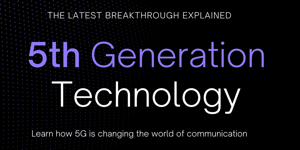Unlocking a network, often referred to as “SIM unlocking” or “phone unlocking,” is a process that allows a mobile phone to accept SIM cards from any mobile carrier. Phones are sometimes locked to a specific network by carriers to ensure that users remain subscribed to their services for the duration of a contract.
The network unlock enables the user to switch carriers without having to purchase a new phone.
In this tutorial, I will teach you how to use your phone anywhere on any network without a network locked.
Disclaimer: I am not responsible for any damage that may occur.
How to prevent a locked network
Remember, when you buy a new phone, you find it without a SIM card, and it can work on any network in any country. However, once you use a SIM card, it becomes locked if you insert a SIM card from another country. So, do the same when you plan to travel with your mobile phone: remove the SIM card from the phone and turn off your phone before leaving the country where you are. Your phone will arrive in the other country without a SIM card, and that way, it is unlocked for any network. And if it’s a phone you received from someone who wasn’t sure whether to remove the SIM card before sending it, what should you do? Just remove the foreign SIM card and insert the local SIM card before turning on the phone in your country.
How to unlock any network
If you didn’t know what to do before, and your phone is asking you to unlock the network, what should you do? If it’s T-Mobile or MetroPCS, it will be simpler to unlock, just follow this link How to unlock all smartphone T-Mobile and Metro-pcs to unlock it. For others, it will be a bit more complicated. Here’s how it typically works:
- Obtaining the Unlock Code: The user needs to contact the original carrier to obtain an unlock code. Some carriers provide this code for free, while others may charge a fee or have specific conditions.
- Inserting a New SIM Card: Once the user has the unlock code, they can insert a SIM card from another carrier into the phone.
- Entering the Unlock Code: When the phone detects a SIM card from a different carrier, it usually prompts for an unlock code. The user must enter the code provided by the original carrier.
- Unlock Validation: After entering the code correctly, the phone is unlocked and can be used with SIM cards from different carriers.
It’s important to note that network unlocking should be done in accordance with local laws and regulations. Some countries have strict rules regarding phone unlocking, and it’s recommended to check the specific legal conditions in your region before proceeding with unlocking.
Share on: