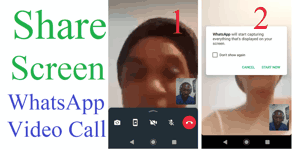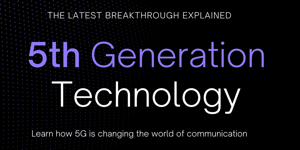Nowadays, knowing how to create videos has become an essential asset in various fields. Whether it’s for personal, professional, or creative purposes, the ability to produce high-quality videos can open up numerous opportunities.
In this tutorial, I will teach you step by step how to use your smartphone to take video and edit them to have HD videos.
Disclaimer: I am not responsible for any damage that may occur.
The importance of knowing how to create videos
Here are some reasons why knowing how to create videos is important:
-
Visual Communication: Videos offer a powerful form of visual communication. They can convey messages in a more engaging and captivating manner than plain text or still images. Whether it’s about sharing stories, presenting ideas, teaching, or promoting a product, videos enable the transmission of emotions and information in a more impactful way.
-
Social Media and Digital Marketing: Videos have become an indispensable tool in the realm of digital marketing. Social media platforms like YouTube, Instagram, and TikTok provide opportunities to create and share video content with a wide audience. Viral videos can generate significant visibility and draw attention to products, brands, or causes.
-
Professional Opportunities: Mastering video creation can open doors to professional opportunities. Many companies seek video specialists for the creation of promotional content, tutorials, corporate presentations, and more. By developing your video creation skills, you can stand out in the job market and access new professional prospects.
-
Creativity and Personal Expression: Video is a powerful medium for expressing creativity and sharing one’s vision with the world. Whether you’re passionate about filmmaking, creating short films, vlogging, or any other creative field, video offers a blank canvas to bring your ideas to life and tell unique stories.
-
Documentation and Memories: Video creation allows for the documentation of special events, travels, and moments with family or friends.Videos can capture memories in a vivid and immersive way, preserving precious moments to be relived and shared later on.
Filming

Today, we are going to explore how to effectively use your smartphone to shoot scenes and achieve quality results. Modern smartphones are equipped with powerful cameras that can capture high-quality videos.
Here are some tips and techniques to make the most out of your smartphone when shooting scenes:
Choose the appropriate video resolution. Before you start filming, make sure to set the video resolution of your smartphone to the highest available quality. This will ensure sharp and detailed videos. In the camera app settings, look for the video resolution options and select the highest one, usually marked as HD or 4K.
Stabilize your smartphone: Camera stability is essential to achieve smooth and enjoyable videos. Use a tripod or a suitable support to keep your smartphone steady while recording. If you don’t have a tripod, try leaning against a solid object or use specific stabilization accessories for smartphones.
Proper lighting: Lighting plays a crucial role in the quality of your videos. Try to shoot in well-lit areas or use artificial light sources to enhance the visibility of the scene. Avoid dark or overexposed areas as it can affect the image quality. Experiment with different types of lighting to find what suits your scene best.
Scene composition: Composition is an important aspect of creating interesting videos. Before you start filming, think about how you want to frame your subject. Use composition rules such as the rule of thirds to create visually appealing videos. Experiment with different camera angles and perspectives to add depth and interest to your videos.
Use the appropriate recording mode: Smartphones often offer different recording modes, such as landscape mode, portrait mode, or slow-motion mode. Choose the appropriate mode based on the nature of the scene you are filming. For example, use landscape mode for landscapes and wide shots, and portrait mode for portraits and narrower subjects.
Use manual focus and exposure: For more precise control over your videos, explore the manual focus and exposure options in your camera app. This will allow you to adjust the focus on a specific subject and control the exposure based on the lighting conditions of the scene. Experiment with these settings to achieve optimal results.
Pay attention to sound: In addition to visual quality, sound plays an important role in creating professional videos. Ensure that the audio is clear and free from unwanted noise. If you are filming in noisy environments, consider using an external microphone to improve the audio quality.
Utilize video editing apps
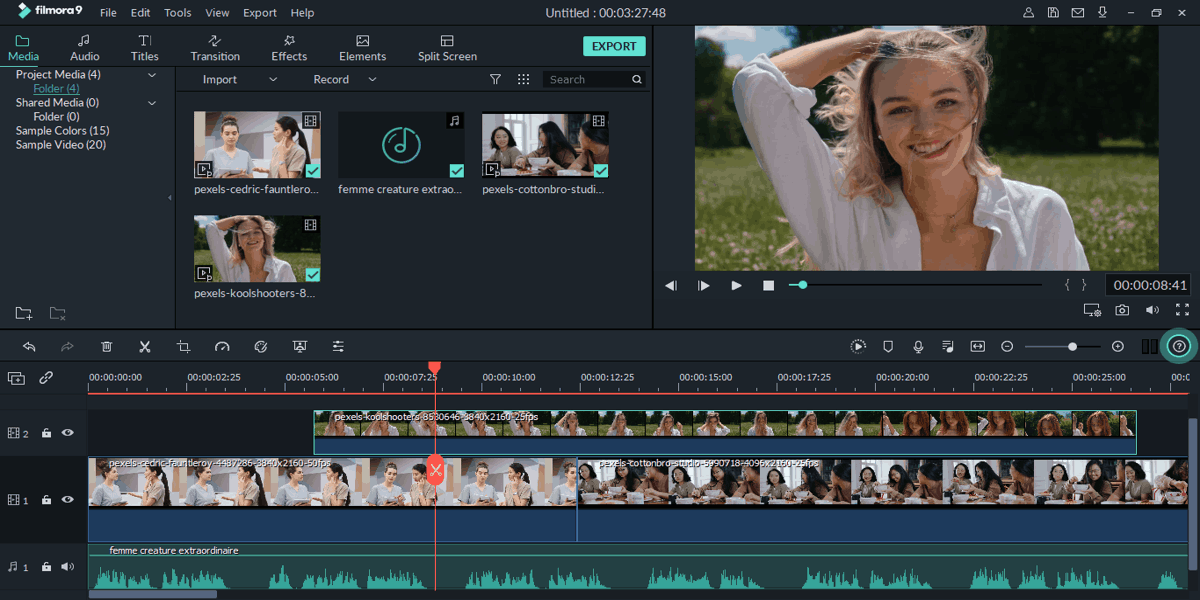
After shooting your scenes, use video editing apps on your smartphone to adjust, trim, add effects, and enhance your videos. There are many apps available on Play Store.
To find video editing apps on the Google Play Store, you can simply search for “video editor” in the search bar. This will display a list of video editing apps available for download. You can browse through the results, read user reviews, and check the ratings to determine which app suits your requirements.
Alternatively, if you have a specific video editing app in mind, you can directly search for its name in the Play Store search bar. This will take you directly to the app’s page, where you can read more about its features and download it if it meets your needs.
Here are some popular video editing apps:
Adobe Premiere Rush. Adobe Premiere Rush is a powerful video editing app that offers a range of features for both beginners and professionals. It allows you to trim clips, apply filters and effects, add text and music, and adjust the color and audio of your videos.
iMovie. iMovie is a user-friendly video editing app available for iOS devices. It offers basic editing features such as trimming, splitting, and merging clips, adding transitions, applying filters, and incorporating music and sound effects. iMovie also provides advanced tools like picture-in-picture, green screen effects, and slow motion.
FilmoraGo. FilmoraGo is a popular video editing app available for both iOS and Android devices. It offers a simple and intuitive interface with features like trimming, cutting, adding music, applying filters, and adding text and overlays to your videos. FilmoraGo also provides advanced features such as speed control, reverse playback, and keyframe animations.
Kinemaster. Kinemaster is a professional-grade video editing app available for both iOS and Android devices. It offers a wide range of features, including multi-layer editing, blending modes, chroma key (green screen), precise trimming, and audio envelope control. Kinemaster also provides real-time video and audio recording capabilities.
Quik. Quik is a video editing app developed by GoPro and is available for both iOS and Android devices. It specializes in quickly creating polished videos using automatic editing algorithms. You can import your footage, choose a theme, add music, and Quik will analyze and create a ready-to-share video with impressive transitions and effects.
Share on: